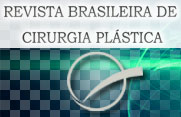In case it doesn't get to make the login follows the instructions below, choosing the one that is adapted to the navigator used by the user:  Internet Explorer: in menu Tools, Internet Options, go to 'Privacy' and then allow the security level in Middle, either add the address of Revista Brasileira de Cirurgia Plástica how reliability, http://www.rbcp.org.br/sgp/, and click in OK. Internet Explorer: in menu Tools, Internet Options, go to 'Privacy' and then allow the security level in Middle, either add the address of Revista Brasileira de Cirurgia Plástica how reliability, http://www.rbcp.org.br/sgp/, and click in OK.
 Mozilla Firefox: in menu 'Tool', go to link 'Options', then click in left link 'Privacy' and in arrow '+ Cookies' and select the option 'Allow sites to set cookies', too is possible add the address of a Revista Brasileira de Cirurgia Plástica how exception, click in OK for done and then to do the login in SGP. Mozilla Firefox: in menu 'Tool', go to link 'Options', then click in left link 'Privacy' and in arrow '+ Cookies' and select the option 'Allow sites to set cookies', too is possible add the address of a Revista Brasileira de Cirurgia Plástica how exception, click in OK for done and then to do the login in SGP.
|